#ESOWSO2020 Social Media Toolkit
Learn how you can maximise and share your experience of the virtual conference with your network
Hashtags
The official hashtag for the ESO-WSO 2020 Virtual Conference is #ESOWSO2020.
Make sure to use the hashtag when tweeting – to be part of the discussion.
When tweeting about posters, make sure to use: #ESOWSO2020posters.
Use our dedicated hashtag #ESOWSO2020posters to promote your poster and presentation to make discovering and discussion even easier.
How to share
Here are ways to share information about the Conference with your network:
- Live tweet from sessions, meetings, and the exhibition. Be sure to mention @ESOstroke and @WorldStrokeOrg and use the hashtag #ESOWSO2020.
- Retweet and repost live coverage coming from the Conference official accounts.
- Post photos and mention @ESOstroke and @WorldStrokeOrg and use the hashtag #ESOWSO2020 on Facebook, LinkedIn and Twitter. You can also like and share ESO-WSO 2020 posts with your audience.
- Take a great selfie, while enjoying the sessions, and post it as a story using #ESOWSO2020.
- Watch and share ESO-WSO 2020 YouTube videos.
What to share
‘Join me at ESO-WSO 2020’ – Social media banners
Post this banner to let your friends and colleagues know you will be attending the virtual conference and invite them to join you.
Virtual conference social media banners and slides
Add the conference banner as your profile cover photo and help spread the word.
Pick your Facebook banner:
To personalise your banner:
Recommended font to use: Marianina FY Font Family
Recommended colors:
Dark blue: HEX #15275e
Light blue: HEX #00378b
Red: HEX #cd071e
How to join the #ESOWSO2020 conversation on Twitter







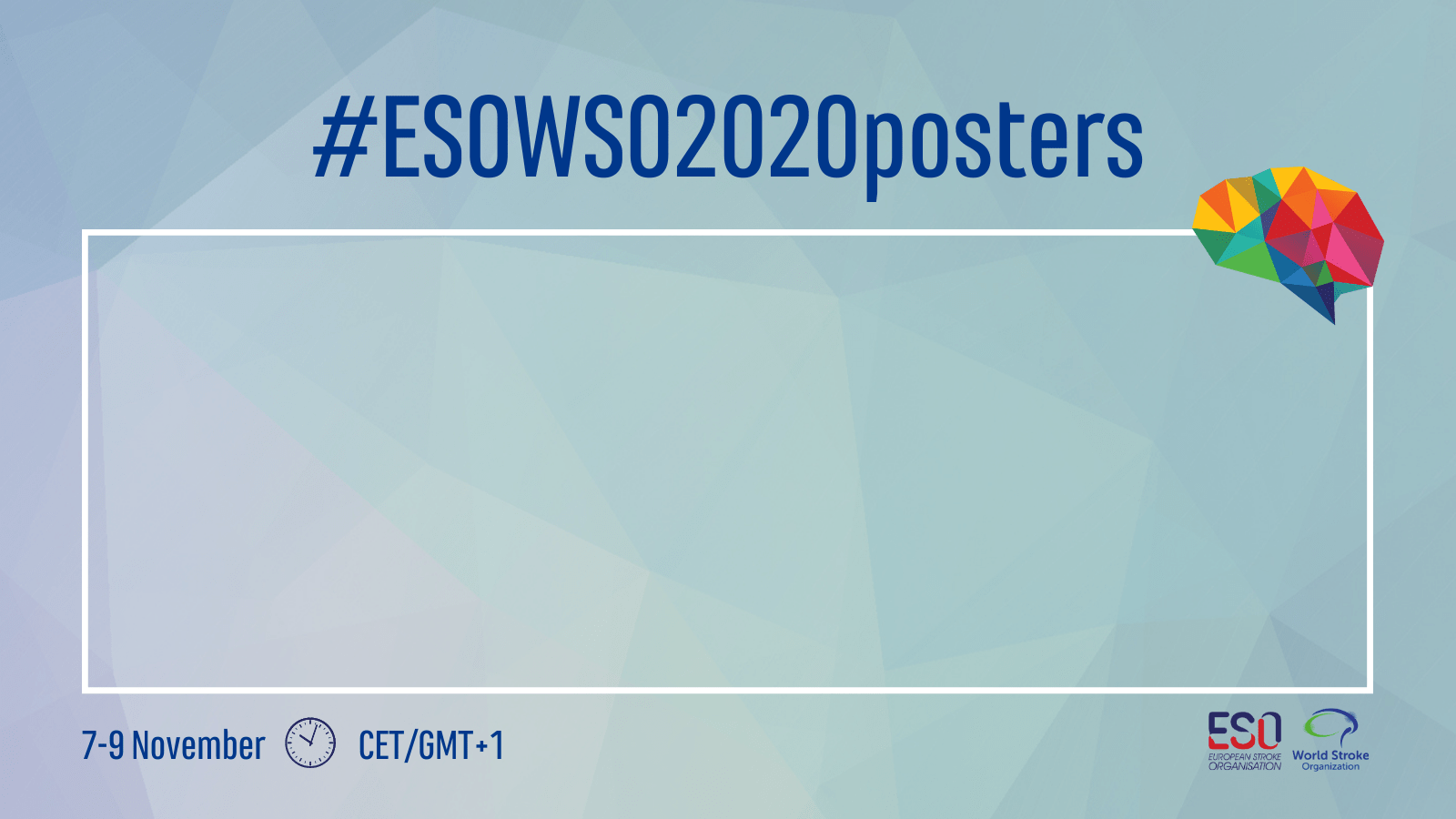
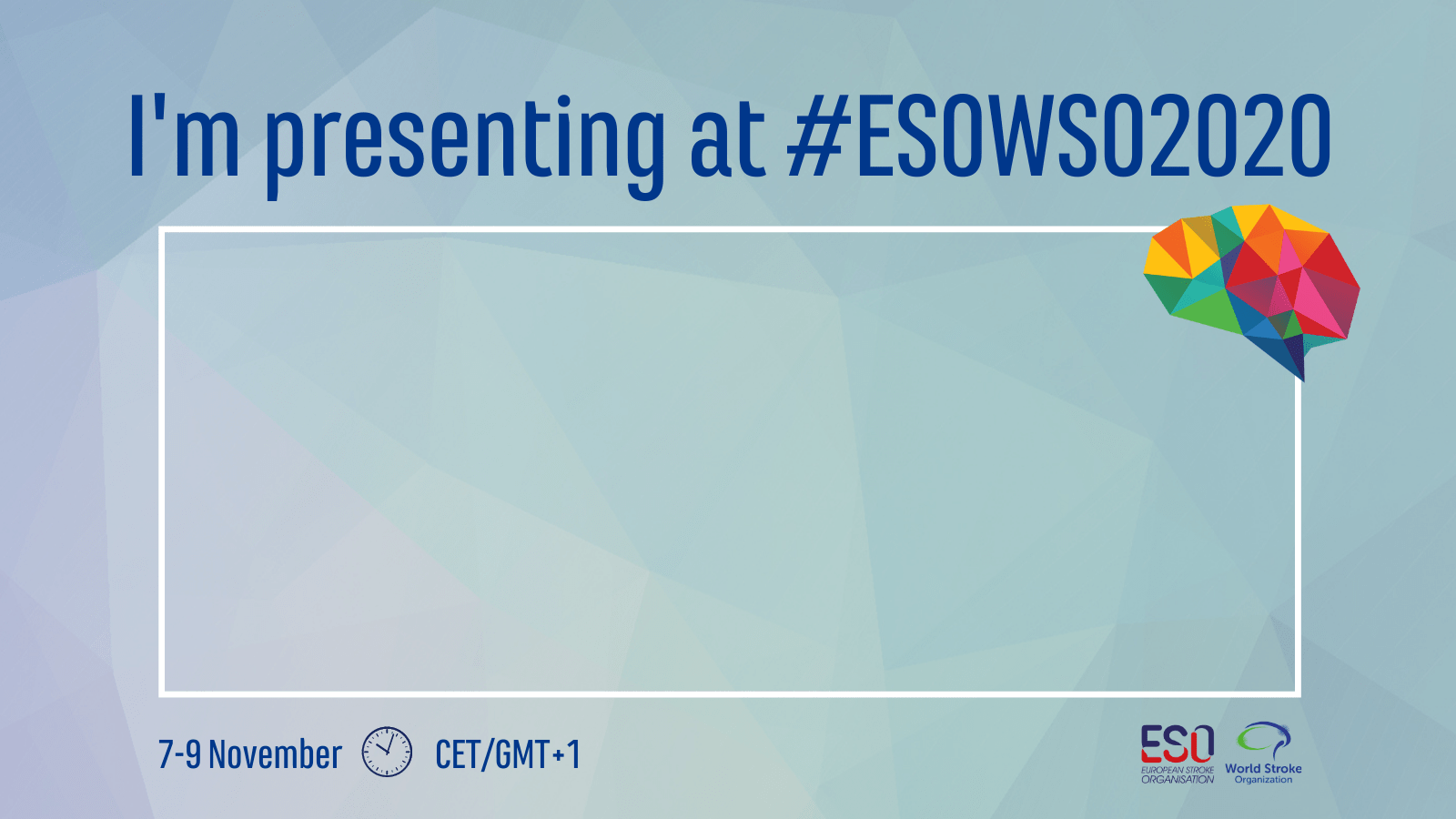
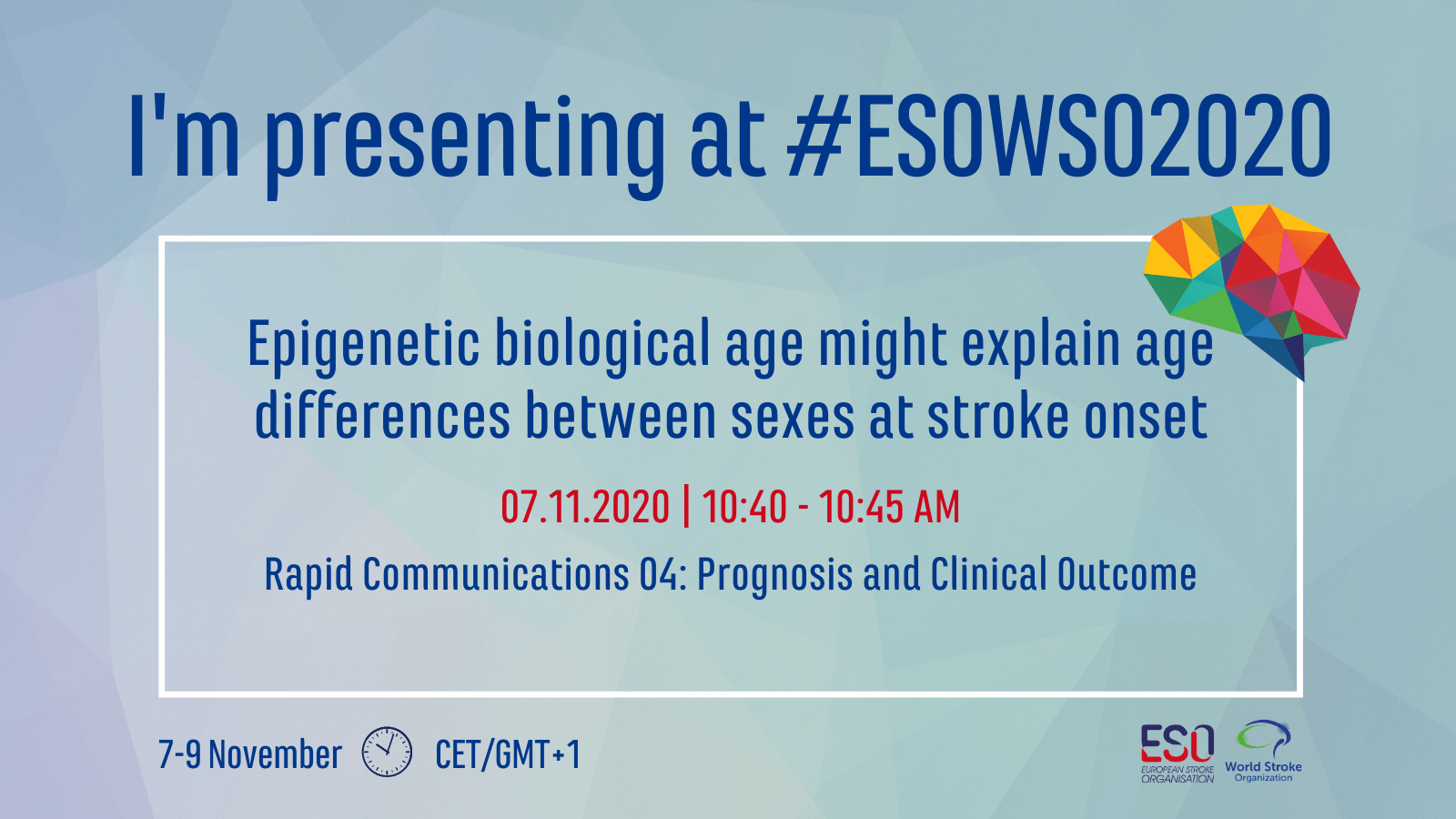


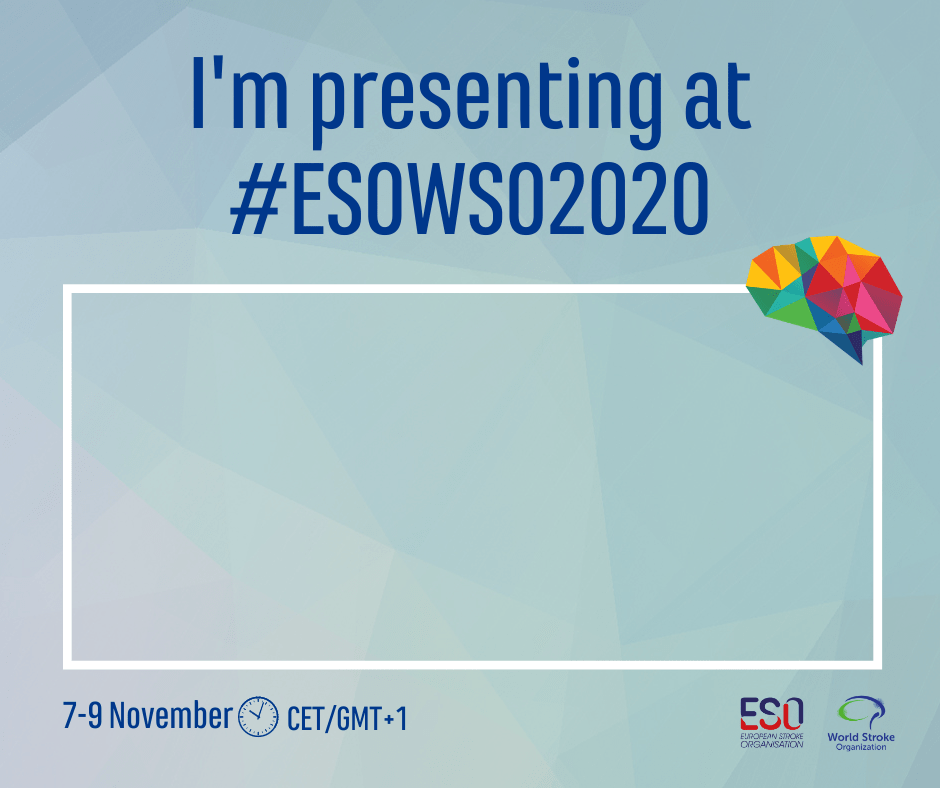
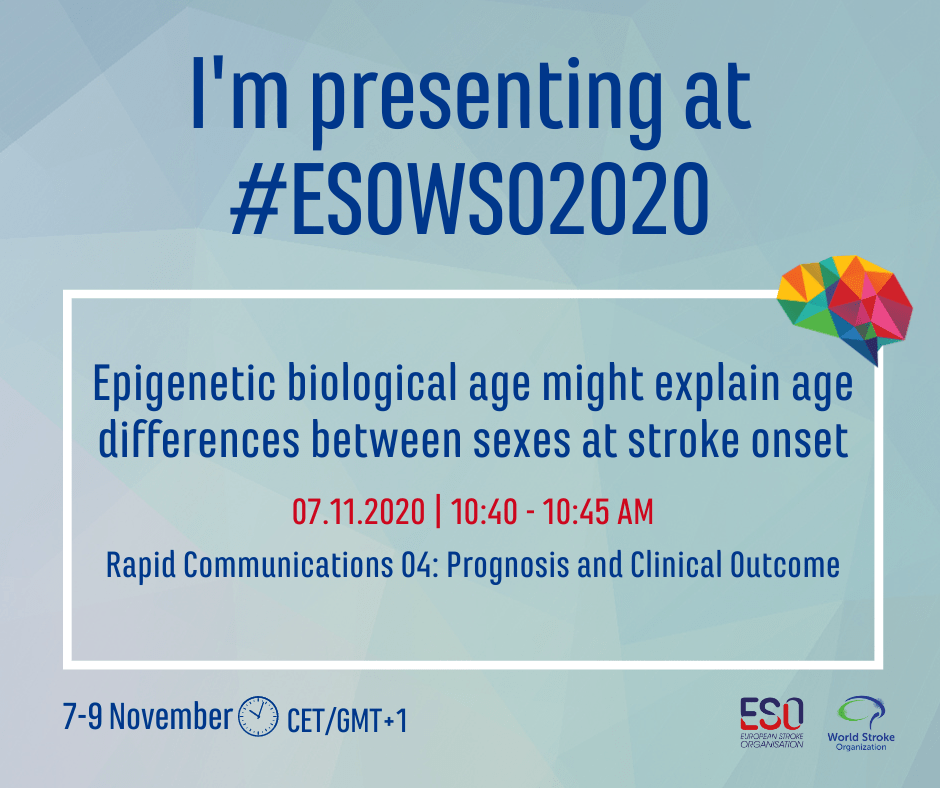

‘I’m Presenting at ESO-WSO 2020’ – social media banners
Post this banner to announce your presentation at the conference to your network.
You can even personalise the banner by adding the E-Poster or presentation title, date and time to the templates below.
See the example for guidance, add your details, and promote your poster!
Pick your Twitter Banner: